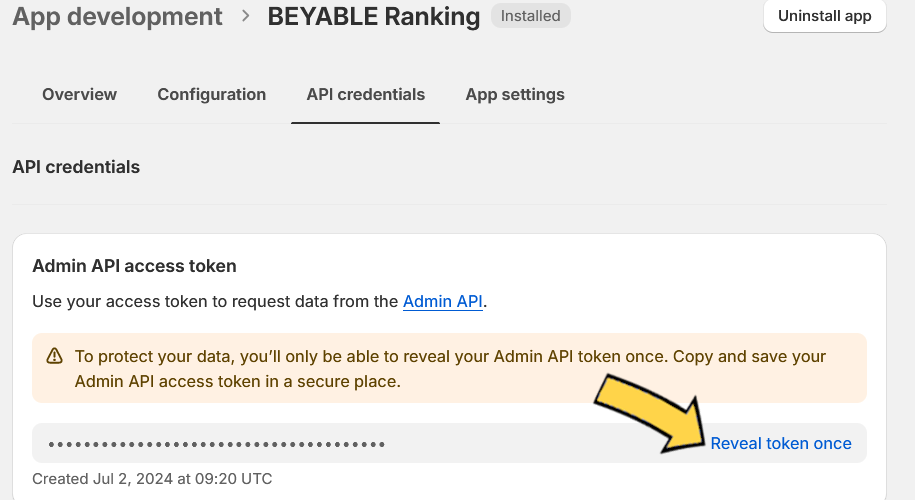Integrate BEYABLE Product Ranking into your Shopify store.
info
To integrate BEYABLE Product Ranking into your Shopify store, you have to:
- create a custom app
- and provide us with an API token.
Create a custom app into your shop
1 - Go to the settings section in your Shopify store admin
and click the button Develop apps.
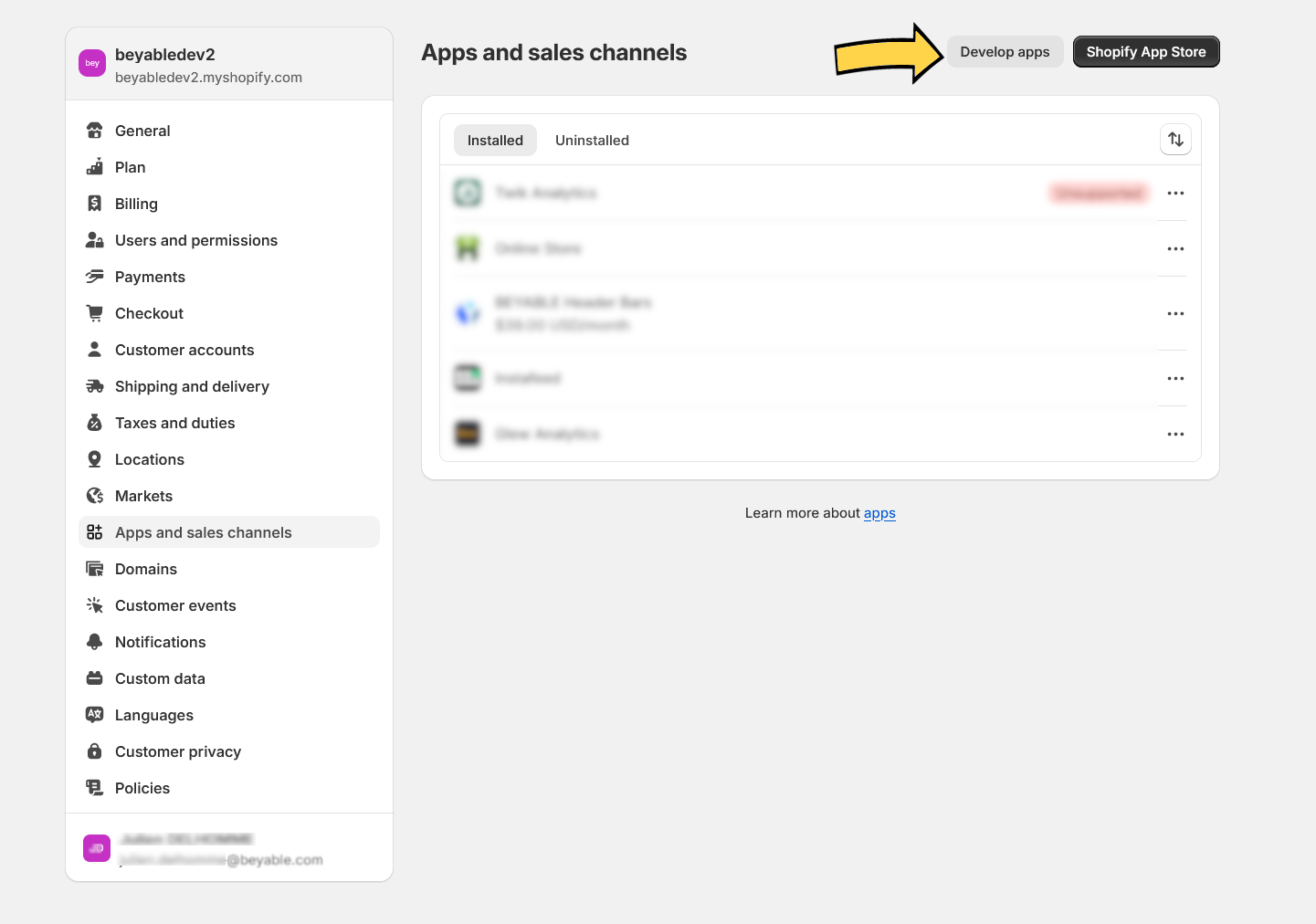
2 - Allow Custom app development
Click the button Allow Custom app development.
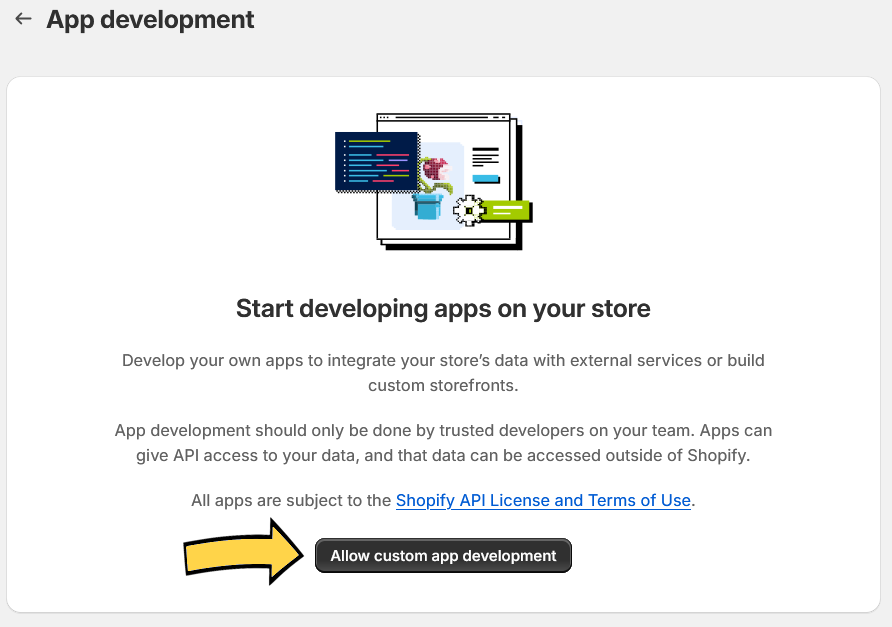
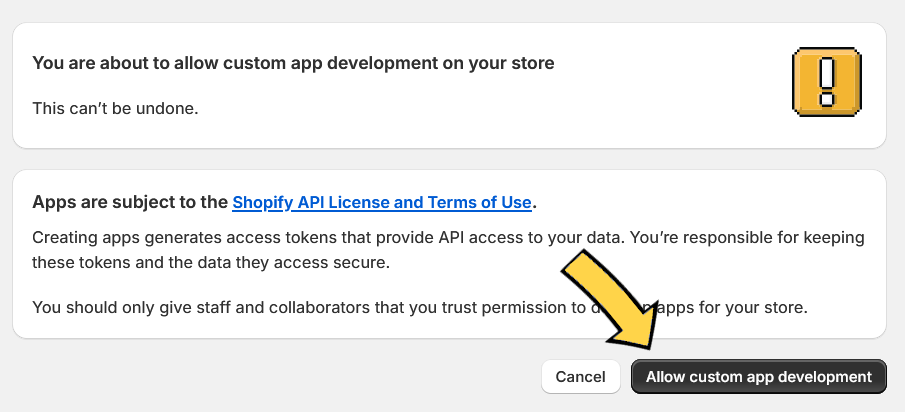
3 - Create an app
Click Create an app.
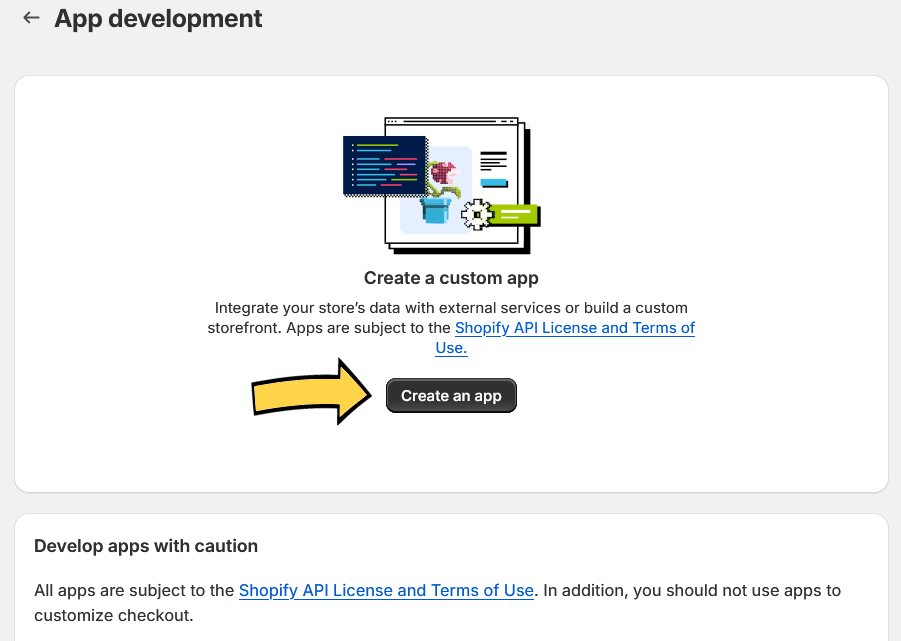
Enter BEYABLE Ranking as the App name and click Create app.
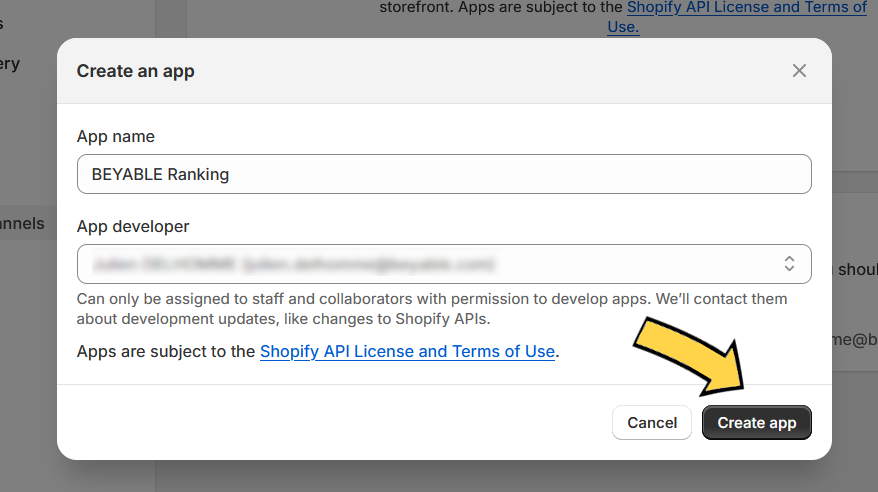
4 - Configure API scopes
Click Configure Admin scopes.
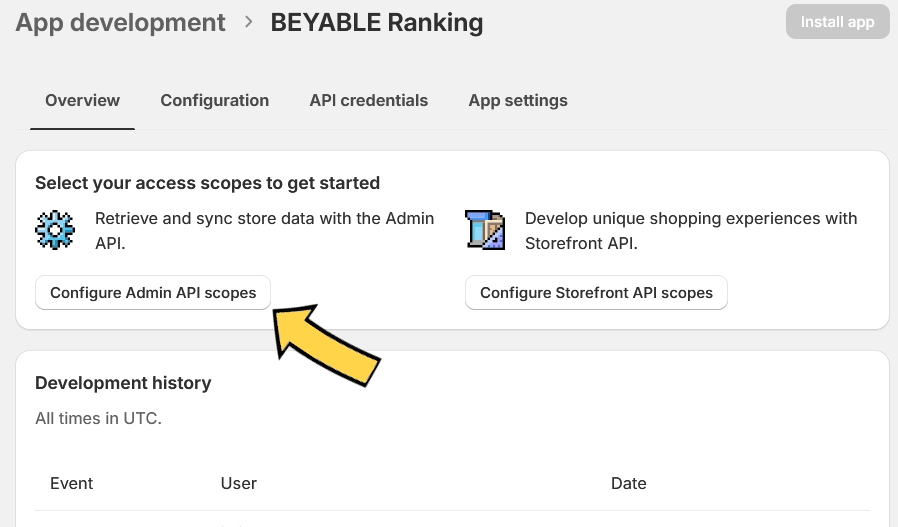
Select the following scopes:
- read_product_feeds
- write_product_feeds
- read_product_listings
- write_product_listings
- read_product
- write_product
And click Save.
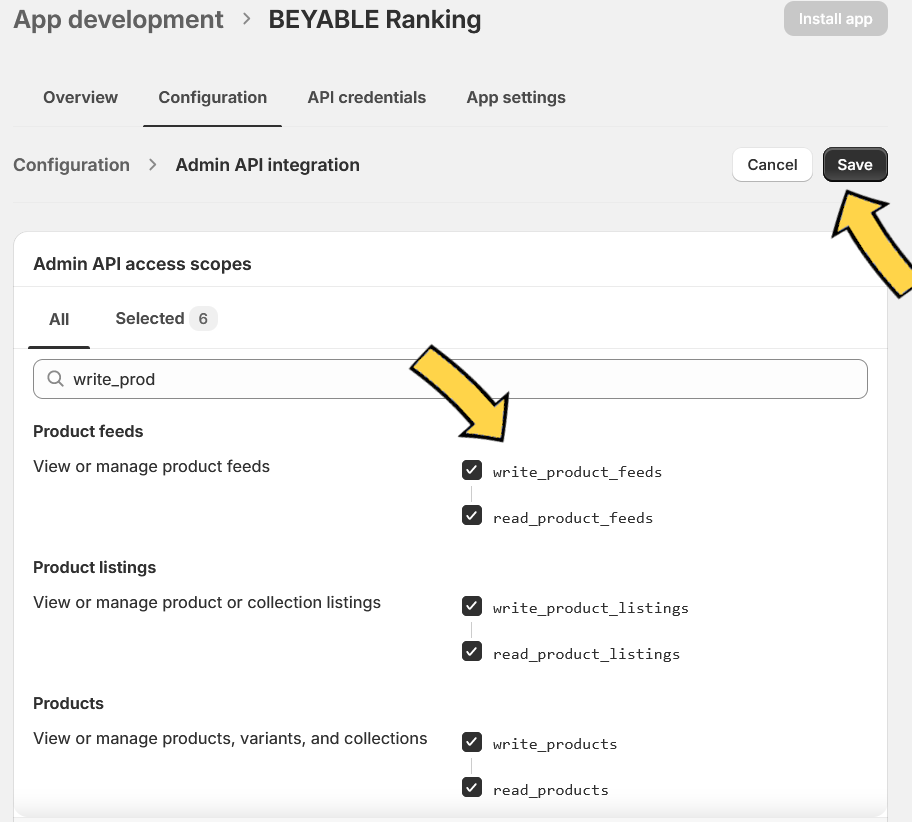
Click Configure Storefront API integration.
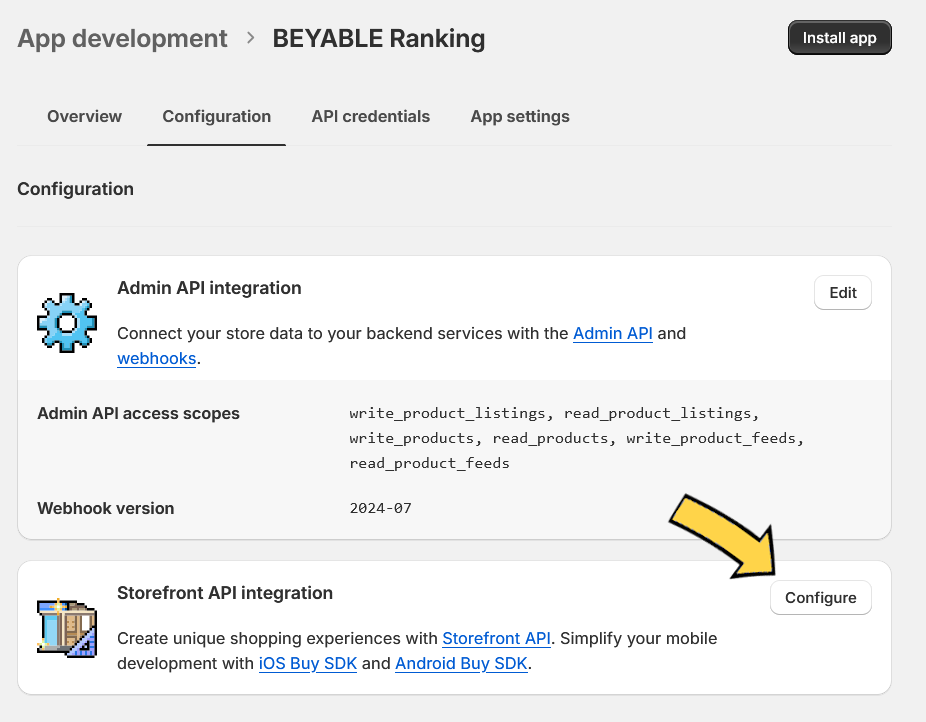
Select the following scopes:
- unauthenticated_read_product_listings
- unauthenticated_read_product_inventory
- unauthenticated_read_bulk_operations
- unauthenticated_write_bulk_operations
And click Save.
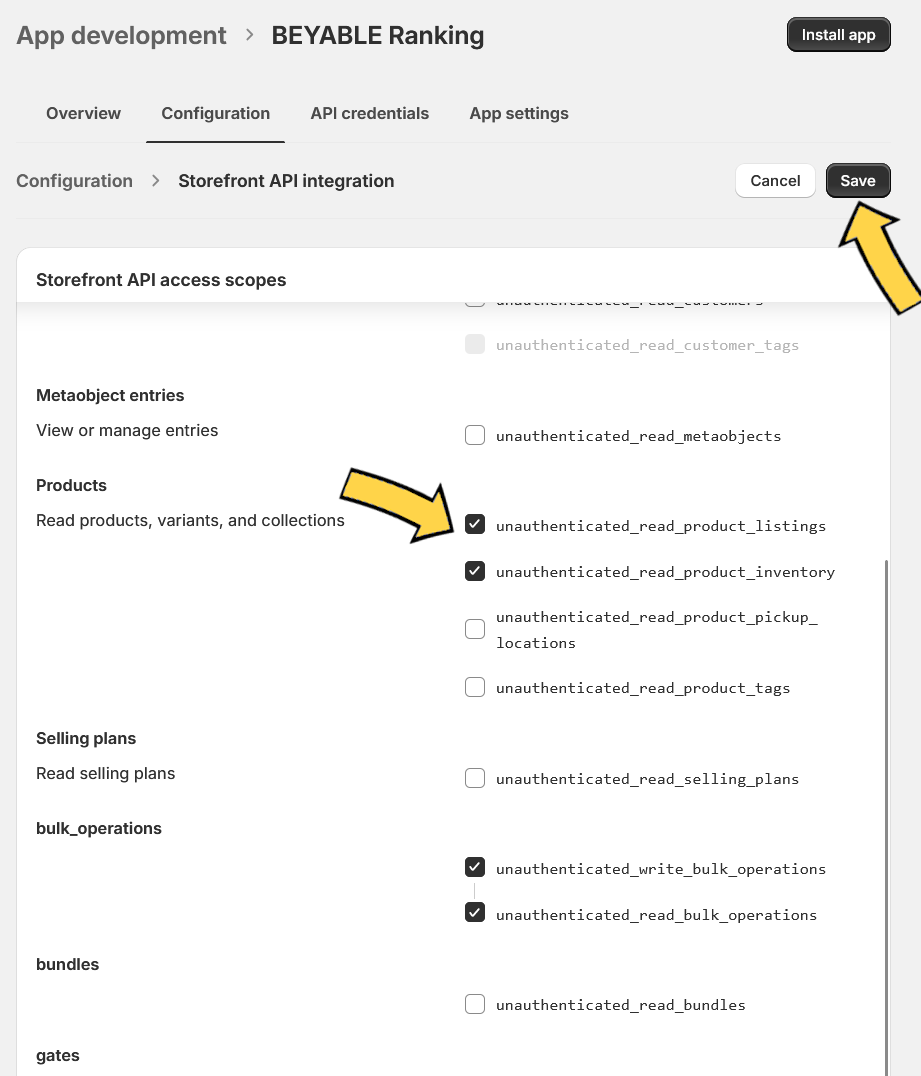
5 - Install the application
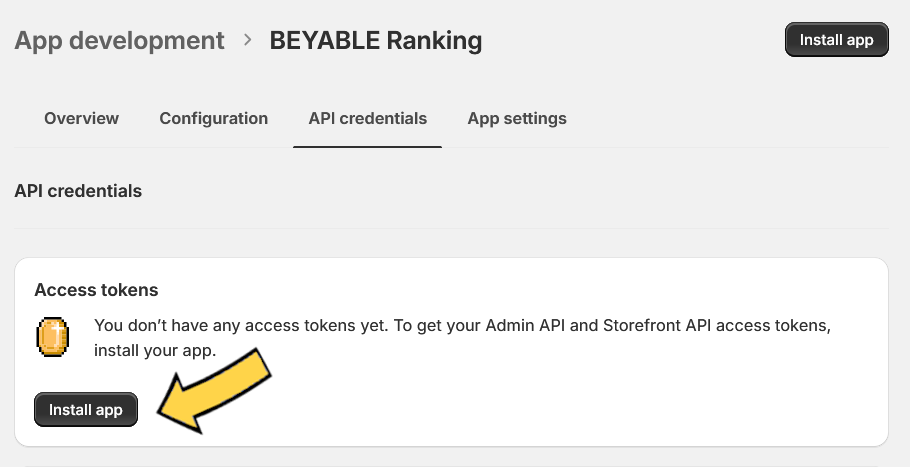
6 - Retrieve the token
danger
Copy the token immediately - it can only be revealed once. Then send it to us securely.
Click Reveal token once.